We've split our advice this time around into three categories: using Incognito, powering up with the "about:" commands, and keeping your hands on the keyboard with a list of 30 hot keys. You can
download Google Chrome for Windows,
Mac, or
Linux.

The simplest way to start Chrome in Incognito is to right-click on its taskbar icon in Windows 7.
(Credit: Screenshot by Seth Rosenblatt/CNET)Tip one: Keep your browsing private with Incognito.
Incognito mode is a private browsing mode that turns off the regular in-browser tracking such as your history and cookies. While it lends itself well to "porn mode" jokes, it's actually a useful tool for a heightened level of privacy, such as when conducting online banking. It's so useful that Chrome OS uses Incognito for its Guest account log-ins, so you can share your Chromebooks with friends and not have to worry about having your tabs accidentally deleted, for example.
The keyboard shortcut to launch a new Incognito window is Ctrl+Shift+N. In Windows 7, you can launch an Incognito window directly from the desktop taskbar by right-clicking on the pinned Chrome icon and choosing "New Incognito window" from Tasks. You can also open a link directly into Incognito from a regular session of Chrome by right-clicking on the link and choosing "Open link in Incognito window".

Right-click any link on a Web site, and the context menu will give you the choice of opening it in Incognito mode.
(Credit: Screenshot by Seth Rosenblatt/CNET)You can start Chrome in Incognito mode by default, too. Create a Chrome shortcut on your desktop, then right-click it and choose Properties. In the Target field, go to the end of the line and type " --incognito" (space, dash, dash, incognito, no quotes), then hit the OK button. That shortcut will always launch Chrome in Incognito, and it won't conflict with another, regular shortcut.
Another essential Incognito tip is that you can toggle your installed extensions to run while in Incognito mode. Go to the Wrench icon (or Preferences on a
Mac) and choose Tools, then Extensions. Enabled extensions that can run in Incognito mode will have a check box that you can tick to allow them to run. This is not the safest way to use Incognito, however, because it's possible that the extensions will record browsing tracks that the browser won't. Still, it's appropriate for each user to make the decision about which extensions ought to work while the rest of the browser's tracking methods have gone silent.

Tweak the command line with --incognito and you can force Chrome to always open in its tracking-free browse mode.
(Credit: Screenshot by Seth Rosenblatt/CNET)Tip two: It's all about the "about:"
Chrome has a different set of about: functions than Firefox, and it's a good idea to memorize some of the basic ones that you can type into the location bar. One of the most important is about:flags, which provides access to experimental features. The list is constantly changing, as Chrome engineers develop new features that they want power users to play with, but that might decrease the stability of the browser as a trade-off.
Currently, some of the best options in about:flags include Side Tabs, for moving tabs from the top of the browser to the side, great for wide monitors; Grouping, which adds a grouping option to the tab context menu to keep related tabs together; Better Omnibox history matching, which gives a kick in the pants to the location bar's search feature; and the various GPU-related choices. These will likely decrease your browser's stability, but you will also see dramatic gains in browser speed, especially on Windows XP or older machines, as these flags toggle the more experimental aspects of hardware-accelerated browsing.

Type about:flags into the Chrome location bar and you'll get a list of experimental options to play with--even in Chrome stable.
(Credit: Screenshot by Seth Rosenblatt/CNET)Another smart "about" to remember is about:memory. This shows you not only the memory that Chrome is using, both in its entirety and broken down into individual tab processes, but also the memory usage of any other browser you're running at the moment. (I used it for gauging memory usage during the most recent CNET browser benchmark battle.)
Chrome doesn't yet have a hot key to jump you directly to the Extension manager, but it does have about:plugins, which will take you there.

Chrome's about:memory reveals not just how Chrome is using your computer's memory but how your other browsers are doing so as well.
(Credit: Screenshot by Seth Rosenblatt/CNET)Many of the rest of the about: features get deep into browser management and reveal important browser data to developers. You can always check out the full list of 18 standard about: pages, and the list of seven additional ones that will force different kinds of crashes for developers, by typing in about:about.
Tip three: Use the keyboard, Luke.
Hot key combinations not only improve finger strength and dexterity they also help you navigate faster. Chrome and the coming Chrome OS have an extensive list of hot keys, and the list of 30 hot keys below includes both basics and some of the more esoteric options.
| F1 | Loads the Google Chrome Help center URL |
| Ctrl+J | View Downloads window |
| Ctrl+H | View History window |
| Ctrl+D | Bookmark page |
| Ctrl+F | Opens/Closes search box |
| Ctrl+P | Opens Print window |
| Ctrl+T | Opens a new tab |
| Ctrl+W | Closes current tab |
| Ctrl++ | Zooms in |
| Ctrl+- | Zooms out |
| Ctrl+0 | Returns page to default size |
| Ctrl+Shift+T | Re-opens most recently closed tab |
| Ctrl+N | Opens a new window |
| Ctrl+Shift+N | Opens a new Incognito window |
| Ctrl+Tab | Cycles tabs, left to right |
| Ctrl+Shift+Tab | Cycles tabs, right to left |
| Ctrl+1-8 | Jumps to tab. 1 = first tab, 2 = second tab |
| Ctrl+9 | Jumps to last tab |
| Ctrl+Shift+Del | Opens Clear Browsing Data window |
| Ctrl+Shift+B | Shows/Hides Bookmarks bar |
| Shift+Esc | Opens Chrome's internal task manager |
| Alt+Home | Opens home page in current tab |
| Alt+D/Ctrl+L | Highlights text in location bar |
| Ctrl+Enter | Adds www. and .com to text in URL bar |
| Ctrl+Shift+V | Pastes from the clipboard without formatting |
| Shift+Alt+T | Moves focus to first tool in toolbar |
| Tab (after Shift+Alt+T) | Cycles through tools on toolbar |
| Space or Enter (after Shift+Alt+T) | Activates selected tool |
| Shift+F10 (after Shift+Alt+T) | Reveals context menu for selected tool |
| Esc (after Shift+Alt+T) | Returns focus to page |
More hints
There are, of course, many other hints, tips, and tricks you can use to maximize your Google Chrome experience. One is the ability to click and drag tabs off the tab bar to create new windows, and to drag them back to re-integrate them into one window. Another that's currently only available to Chrome dev users is the return of the ability to create desktop shortcuts for Web apps and Web sites, like Gmail or Flickr. If you've got a favorite hint, tip, or trick for Chrome that wasn't mentioned here, let me know what it is in the comments below.
 Sprint today formally asked the Federal Communications Commission to block AT&T's $39 billion bid to acquire T-Mobile USA on the grounds that it has "no public interest." The "Petition to Deny" request was filed in Washington D.C. on behalf of Vonya B. McCann, Sprint's senior vice president for government affairs, and other carrier execs.
Sprint today formally asked the Federal Communications Commission to block AT&T's $39 billion bid to acquire T-Mobile USA on the grounds that it has "no public interest." The "Petition to Deny" request was filed in Washington D.C. on behalf of Vonya B. McCann, Sprint's senior vice president for government affairs, and other carrier execs. Germany's ruling coalition says it has agreed a date of 2022 for the shutdown of all of its nuclear power plants.
Germany's ruling coalition says it has agreed a date of 2022 for the shutdown of all of its nuclear power plants.




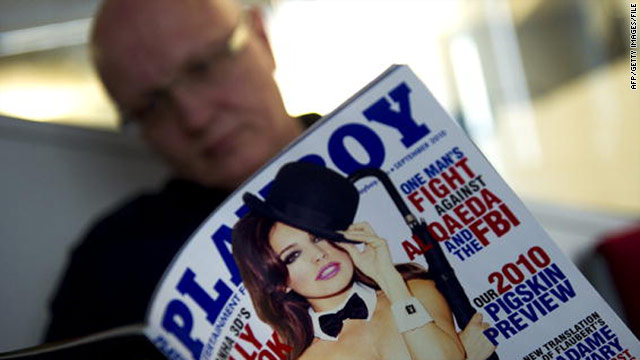 If you've long harbored tender memories of Miss February 1988 but misplaced your dusty old box of Playboys, take heart.
If you've long harbored tender memories of Miss February 1988 but misplaced your dusty old box of Playboys, take heart.